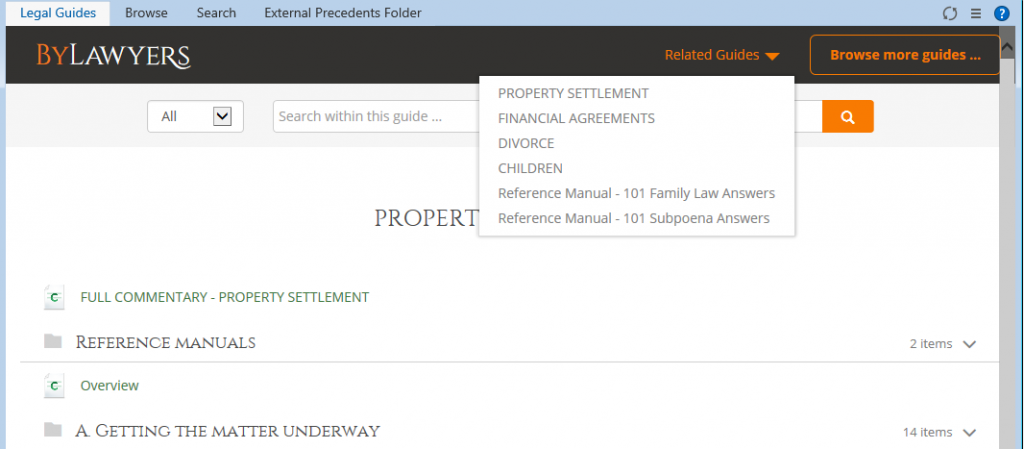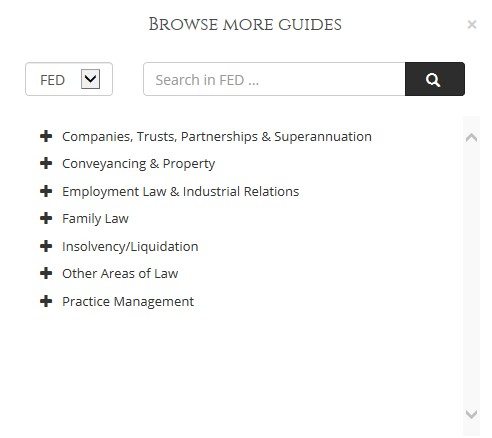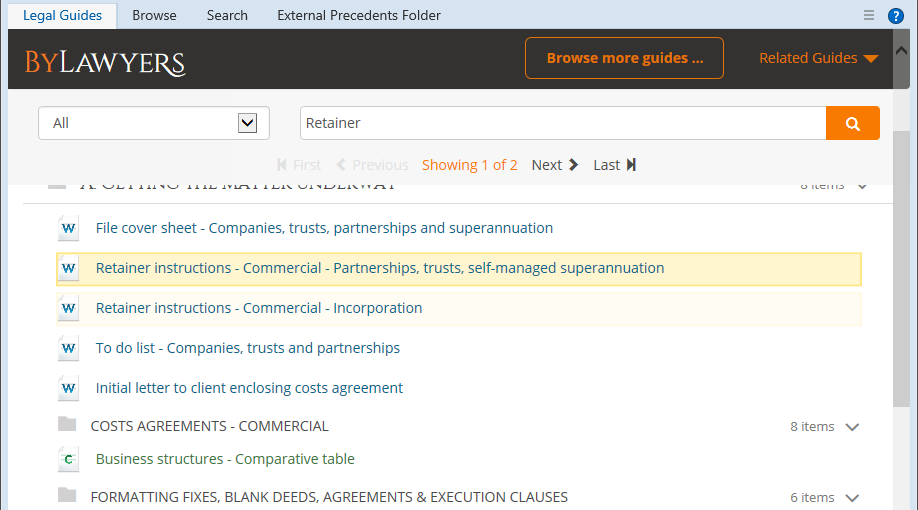Each of our Legal Guides contains a Matter Plan which follows the typical flow of a matter, with precedents and commentary ordered sequentially, and less commonly used content appearing in ‘If required’ folders.
This structure not only allows members of your team to confidently conduct matters in areas they are perhaps unfamiliar with, but also allows for precise answers to be found quickly. Users have the freedom to access as much or as little guidance as is needed, with the ability to easily navigate to the commentary and precedents required.
Each Matter Plan typically starts with the folder ‘Getting the Matter Underway’. It contains everything you need to get a matter started. There are precedents such as a file cover sheet, retainer instructions, a ‘to do’ list and initial letters. There is also commentary detailing the first things you need to do and be aware of when getting the matter underway. Each Matter Plan proceeds through the logical sequence of a matter, concluding with a ‘Finalisation’ folder, which contains precedents such as a tax invoice and finalisation letters.
This clear structure is a very useful risk management tool and essential to daily practice.
Using the Matter Plan
- Open a matter.
- From the Details & Correspondence tab, click on the
 button. If the Legal Guides tab is not your default view, select the Legal Guides tab to view the By Lawyers Guide for the selected matter type. The Legal Guides tab can be set as your default view from the hamburger menu at the top right of the Guides & Precedents screen.
button. If the Legal Guides tab is not your default view, select the Legal Guides tab to view the By Lawyers Guide for the selected matter type. The Legal Guides tab can be set as your default view from the hamburger menu at the top right of the Guides & Precedents screen. - The Legal Guides tab displays the Matter Plan which proceeds through the logical sequence of the matter.
- Commentary is identified by green text and the
 icon being C for commentary. Clicking the green commentary title will open the commentary in a browser.
icon being C for commentary. Clicking the green commentary title will open the commentary in a browser. - Precedents are identified by blue text and the
 icon being W for Word Document. Click the precedent to open it. The precedent will merge information from the matter.
icon being W for Word Document. Click the precedent to open it. The precedent will merge information from the matter.
The Matter Plan is your road map for navigating through our Guides, allowing you to maximise the value of our detailed content and get the most from By Lawyers.