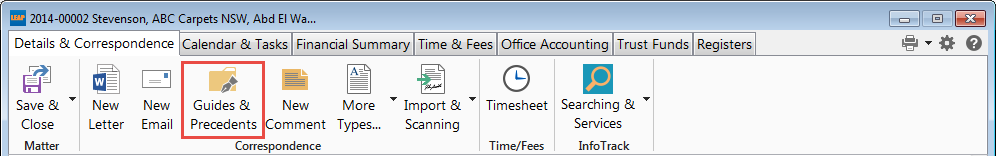By Russell Cocks, Solicitor
First published in the Law Institute Journal
An estate agent is not an agent for the purpose of receiving a cooling off notice.
Tan v Russell [2016] VSC 93 will come as a surprise to most property lawyers. It concluded that the vendor’s estate agent is NOT an agent for the purposes of receiving a cooling off notice pursuant to s 31 Sale of Land Act.
The right to cool off from a residential contract is a statutory right created in 1982. It is reflective of the Age of the Consumer that has prevailed since the Trade Practices Act of the 1970s and is a watershed in the transition from caveat emptor and caveat vendor. It says to a purchaser ‘beware, or at least think about your decision quickly’. Consumer protection legislation is generally interpreted in such a way as to protect the consumer, but this case has taken what might be described as a literal view and has relied on authority, certainly High authority, but authority that is from a different age – the white picket fence view of the 1950s.
Section 31 Sale of Land Act permits service of the cooling off notice on ‘the vendor or his agent’. The purchaser served the notice by email on the vendor’s estate agent named in the contract, being the estate agent who had been negotiating with the purchaser on behalf of the vendor. The vendor argued that the estate agent was not an ‘agent’ within the meaning of s 31.
Peterson v Maloney [1951] HCA 57 was cited as authority for the proposition that an estate agent’s authority is limited to finding a buyer and, in the absence of specific authority, does not extend to an ability to bind the vendor. In short; an estate agent is NOT an agent in the common law sense of agency. This, and similar cases were concerned with the actions of the estate agent and whether the vendor was bound by those actions. However the role of the estate agent in the cooling off scenario is not to take action that might bind the vendor but rather to be a recipient of a notice, a conduit to the vendor. Hence it is possible to distinguish such cases as there is no need to find that the vendor’s estate agent in the cooling off scenario needs to do anything on behalf of the vendor, it just needs to receive the notice and, presumably, bring that notice to the attention of the vendor.
Even if the estate agent is not an agent in the strict common law sense, the purchaser argued that s 31 established a statutory agency whereby the vendor’s estate agent was authorised to receive delivery of the cooling off notice. This argument was rejected on the basis that the Act referred to estate agents in other sections and so could have, but did not, refer to the estate agent in this provision. To do so would have required s 31 to read ‘the vendor, his agent or his estate agent’ which, with respect, would appear to most readers to be a tautology. Again, rejection of this argument appeared to focus on the potential for action by the estate agent affecting the rights of the vendor, whereas it is the action of the purchaser in serving the cooling off notice which affects the vendor, not the passive receipt of that notice by the agent.
The purchaser had three days to act. There was no address for the vendor in the contract. There was a conveyancer listed but perhaps the same argument would apply to the conveyancer. This makes a nonsense of the section. With respect, the decision is wrong.
The REIV authority is being amended. The LIV contract will be amended. In the meantime, exercise care when cooling off.
Tip Box
- Cooling off notices cannot be served on estate agents
- Whilst written for Victoria this article has interest and relevance for practitioners in all states